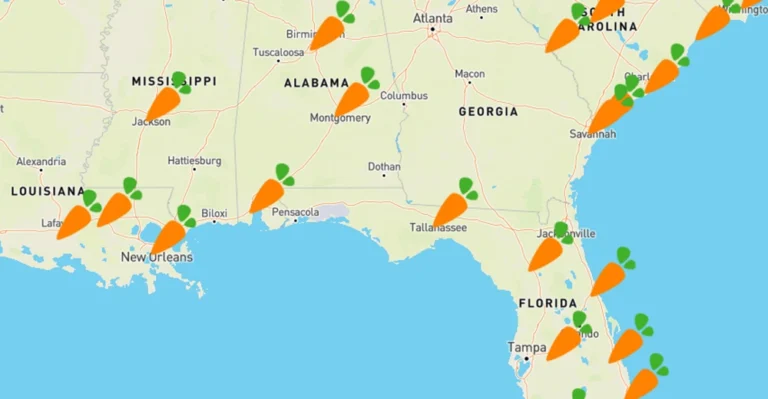Publix Pickup
Publix Pickup is a convenient service offered by Publix Super Markets that allows customers to order specific items online or via their app and then collect those items inside the store at a pre-selected time. It’s a way to save time on ordering and waiting for prepared foods, deli selections, and bakery goods.
Table of Contents
How Publix Pickup works?
Here are the simple three steps for how Publix Pickup works:
- Order Online: Use the Publix website or app to select the items you want and choose your preferred store and pickup time.
- Publix Prepares: Publix associates at your chosen store will get your order ready.
- Pick Up Inside: Go to the store at your selected time, and your order will be waiting for you inside.
Methods to for publix pickup
Here are the methods you can use for Publix Pickup:
- Publix Website: You can place an order for in-store pickup through the official Publix website. Look for the “Order Ahead” or “In-Store Pickup” options under the services or online ordering section.
- Publix App: Publix also has a mobile application where you can browse and order items specifically for in-store pickup. This app is separate from the Instacart-powered delivery/curbside pickup app.
- In-Store Pickup Orders: If you have a Club Publix account and have placed in-store pickup orders before, you can often reorder those items quickly through your order history on the website or app.
How to Order Publix Pickup?
Here is list of methods with explaination which you can use to order Publix on stores.
Publix Pickup Online:
- Go to the Publix Website: Head to the main Publix Delivery website.
- Find “Location Selection”: Look for a button or link that says something like “In-Store Pickup,” or similar. Click it.
- Pick Your Store & Items: Choose the Publix store where you want to pick up your order. Then, browse the deli, bakery, and other available items and add what you want to your cart.
- Set Your Pickup Time & Order: Review your order, select the date and time you want to pick it up, and then place your order. You might pay online or choose to pay in the store.
- Pick It Up: Go to the chosen Publix at your selected time and head to the designated pickup area (usually the deli or bakery). Show your confirmation or give your name to get your order.
Note: You need to create account to complete the process. It will be connected with instacart.
Publix Pickup using app
To order Publix Pickup using the Publix app, follow these general steps. Keep in mind that app interfaces can sometimes change, so look for similar options if the exact wording differs:
- Download and Open the Publix App:
- First, make sure you have the correct Publix app installed on your smartphone or tablet. There are two Publix apps: the main Publix app (with a blue icon) and the Publix Delivery & Curbside app (powered by Instacart, with an icon that includes the Instacart carrot).
- For in-store pickup of deli items, bakery goods, and platters, you typically use the main Publix app (blue icon).
- Open the Publix app on your device.
- Sign In or Create an Account:
- You’ll likely need to sign in to your existing Club Publix account or create a new one. This allows your orders and preferences to be saved.
- Navigate to “Order Ahead” or “In-Store Pickup”:
- Look for a section within the app that is clearly labeled for ordering ahead or in-store pickup. This might be found on the main screen, in a menu (often a three-line “hamburger” icon), or under “Services.”
- Tap on the “Order Ahead,” “In-Store Pickup,” or similar option.
- Select Your Store:
- The app will likely ask you to choose the Publix store where you want to pick up your order. You may be able to search by location or select from a list of nearby stores. Ensure you choose the correct store.
- Browse and Add Items:
- You’ll then be able to browse the items available for in-store pickup. This usually includes categories like:
- Deli: Subs, sliced meats and cheeses, salads.
- Bakery: Cakes, bread, pastries, custom cake orders, platters.
- Prepared Foods: Sometimes includes ready-to-eat meals.
- Tap on the items you want to order. You’ll usually be able to customize them (e.g., sub toppings, cake decorations) and specify the quantity.
- Add the selected items to your virtual order or cart.
- You’ll then be able to browse the items available for in-store pickup. This usually includes categories like:
- Review Your Order and Schedule Pickup:
- Once you’ve added all your items, go to your cart or review your order.
- Double-check the items and quantities.
- You will then be prompted to select a date and time for your in-store pickup. Available time slots will be shown. Remember that some items (like custom cakes and platters) might require a 24-hour notice.
- Provide Information and Payment Details:
- Confirm your contact information.
- You may have the option to pay for your order directly through the app using a saved payment method or add a new one. Some items might only allow in-store payment. Follow the instructions provided.
- Place Your Order:
- Once you’ve reviewed everything and provided payment details (if applicable), tap the button to “Place Order” or a similar confirmation.
- You should receive an order confirmation within the app and possibly via email. This will have your order details and pickup information.
- Pick Up Your Order In-Store:
- On your chosen date and time, go to the Publix store you selected.
- Head to the designated “Pickup” area inside the store (often at the deli or bakery counter).
- Show your order confirmation on your app or provide your name to a Publix associate. They will get your order for you.
- If you didn’t pay online, you’ll complete your payment at the register.
By following these steps within the Publix app (the main blue icon app, not the Instacart one for delivery/curbside), you can easily order select items for convenient in-store pickup.
In-Store Pickup Orders
“In-Store Pickup Orders” at Publix refers to a convenient service that allows customers to order specific items online or through the Publix app and then pick them up inside their chosen Publix store. It’s designed to save you time by letting Publix associates prepare your order in advance.

Publix Pickup Fee
Here is the table outlining the Publix Pickup fees in the USA, as you requested:
| Service Type | Ordering Method | Items Typically Included | Fee |
|---|---|---|---|
| Publix In-Store Pickup | Publix Website, Main Publix App | Deli, Bakery, Platters, Some Prepared Foods | $0 (No additional fee from Publix) |
| Publix Curbside Pickup | Publix Delivery & Curbside App (Instacart) | Full range of grocery items | Service fees (vary), potential price markups |
| Publix Delivery | Publix Delivery & Curbside App (Instacart) | Full range of grocery items | Service fees (vary), delivery fees, potential price markups |
Publix Pickup hours
| Days | Publix Hours |
|---|---|
| Monday | 7:00 AM to 10:00 PM |
| Tuesday | 7:00 AM to 10:00 PM |
| Wednesday | 7:00 AM to 10:00 PM |
| Thursday | 7:00 AM to 10:00 PM |
| Friday | 7:00 AM to 10:00 PM |
| Saturday | 7:00 AM to 10:00 PM |
| Sunday | 7:00 AM to 9:00 PM |
Learn More about Publix hours.
How to find the Publix Pickup number for store?
simple way to find a Publix store’s phone number in the USA using their Store Locator:
- Go to the Publix Website: Open your internet and go to Publix Store Locator.
- Click “Find a Store”: Look for a button or link that says “Find a Store.” Click it.
- Type Your Address: Enter your address, city, or zip code in the USA.
- Pick Your Store: Find the Publix store you want from the list or map and click on it.
- See the Phone Number: The phone number for that store will be right there in the store’s information.
Conclusion
Publix Pickup stands as a convenient and customer-friendly service offered by Publix Super Markets in the USA. It streamlines the process of acquiring specific items, primarily from the deli, bakery, and platter sections, by allowing customers to place orders online or via the Publix app for scheduled in-store collection.
This service offers a time-saving alternative to waiting for preparation within the store and comes at no additional cost to the customer beyond the price of the items themselves. While distinct from Publix’s curbside pickup and delivery options powered by Instacart (which do involve fees), Publix Pickup caters to those seeking a quick and efficient way to obtain freshly prepared goods directly from their chosen store.
By leveraging the Publix website or app, customers in the USA can easily place and manage their in-store pickup orders, making it a valuable asset for busy individuals and those planning events or gatherings.
FAQ
What is Publix Pickup?
Publix Pickup is a complimentary service available in the USA that allows customers to conveniently order a selection of items online through the Publix website or the main Publix mobile application. These orders are then prepared by Publix associates and are ready for pickup inside the customer’s chosen Publix store at a pre-selected time.
Is there a fee for Publix Pickup?
No, within the USA, Publix generally does not charge any additional fees for utilizing their standard in-store pickup service. Customers pay the regular in-store prices for the items they order through this method. It’s important to note that this differs from Publix’s curbside pickup and delivery services, which are facilitated by Instacart and do involve service fees and the possibility of price markups.
What kind of items can I order for Publix Pickup?
Typically, the items available for Publix Pickup include selections from the deli, such as subs, sliced meats and cheeses, and salads, as well as offerings from the bakery, like cakes, bread, pastries, and platters. Additionally, customers can often order prepared foods and various types of platters, including fruit, vegetable, and sandwich options. The exact availability of items may vary slightly depending on the specific store location.
How do I order Publix Pickup?
To place a Publix Pickup order in the USA, customers can use either the official Publix website or the main Publix mobile application. Within these platforms, they should look for sections or options labeled “Order Ahead” or “In-Store Pickup” to begin their order.
Do I need a Club Publix account to use Publix Pickup?
While it might be possible to place an order as a guest, having a Club Publix account in the USA can offer benefits such as a more streamlined ordering process, the ability to save favorite items for quicker reordering, and the tracking of past purchase history.
How long does it take for my Publix Pickup order to be ready?
The time it takes for a Publix Pickup order to be prepared can vary depending on the items ordered and the store’s current order volume. Simpler items like pre-made deli selections might be ready in as little as 30 minutes, while more complex or custom orders, such as cakes and platters, often require a lead time of at least 24 hours. Customers are usually provided with an estimated готовность time during the order placement process.
Where do I go to pick up my order inside the store?
Upon arriving at the Publix store to collect their order, customers should head to the designated pickup area. This is frequently located at the deli or bakery counter. If there are no clear signs, customers can ask a Publix associate for assistance in finding the correct pickup location.
Can I pay for my Publix Pickup order online?
In many instances within the USA, Publix offers the option to pay for in-store pickup orders online using various methods such as credit or debit cards, FSA cards, and Publix gift cards. For users of the mobile app, Apple Pay may also be available for certain items. However, some items might only be eligible for in-store payment upon pickup.
Can I use coupons with Publix Pickup?
Customers in the USA using Publix Pickup may be able to utilize coupons. Digital coupons that have been linked to a customer’s Club Publix account might be automatically applied to qualifying online orders. For physical paper coupons, it may be necessary to present them at the time of payment when picking up the order in-store, especially if online payment was not completed. It is always best to review the specific terms and conditions of each coupon.
Can I modify or cancel my Publix Pickup order?
If a customer in the USA needs to modify or cancel their Publix Pickup order, the recommended course of action is to contact the specific Publix store where the order was placed directly by phone. It is advisable to do this as soon as possible after realizing the need for a change or cancellation. For custom-made items like cakes and platters, there is typically a minimum notice period required for cancellations, often around 24 hours.
What if an item I ordered is out of stock?
In the event that an item ordered for Publix Pickup in the USA is found to be out of stock, the store personnel will usually attempt to contact the customer via phone or email. This communication is to inform the customer about the unavailability and to discuss potential substitute items that might meet their needs.
Is Publix Pickup the same as Publix Curbside Pickup?
No, Publix Pickup and Publix Curbside Pickup are distinct services in the USA. Publix Pickup involves ordering select items directly through Publix’s platforms for collection inside the store. Publix Curbside Pickup, on the other hand, is facilitated by Instacart, allowing customers to order a broader range of groceries online and have them brought to their vehicle outside the store. Curbside Pickup has its own set of fees and potential differences in item pricing compared to in-store pickup.