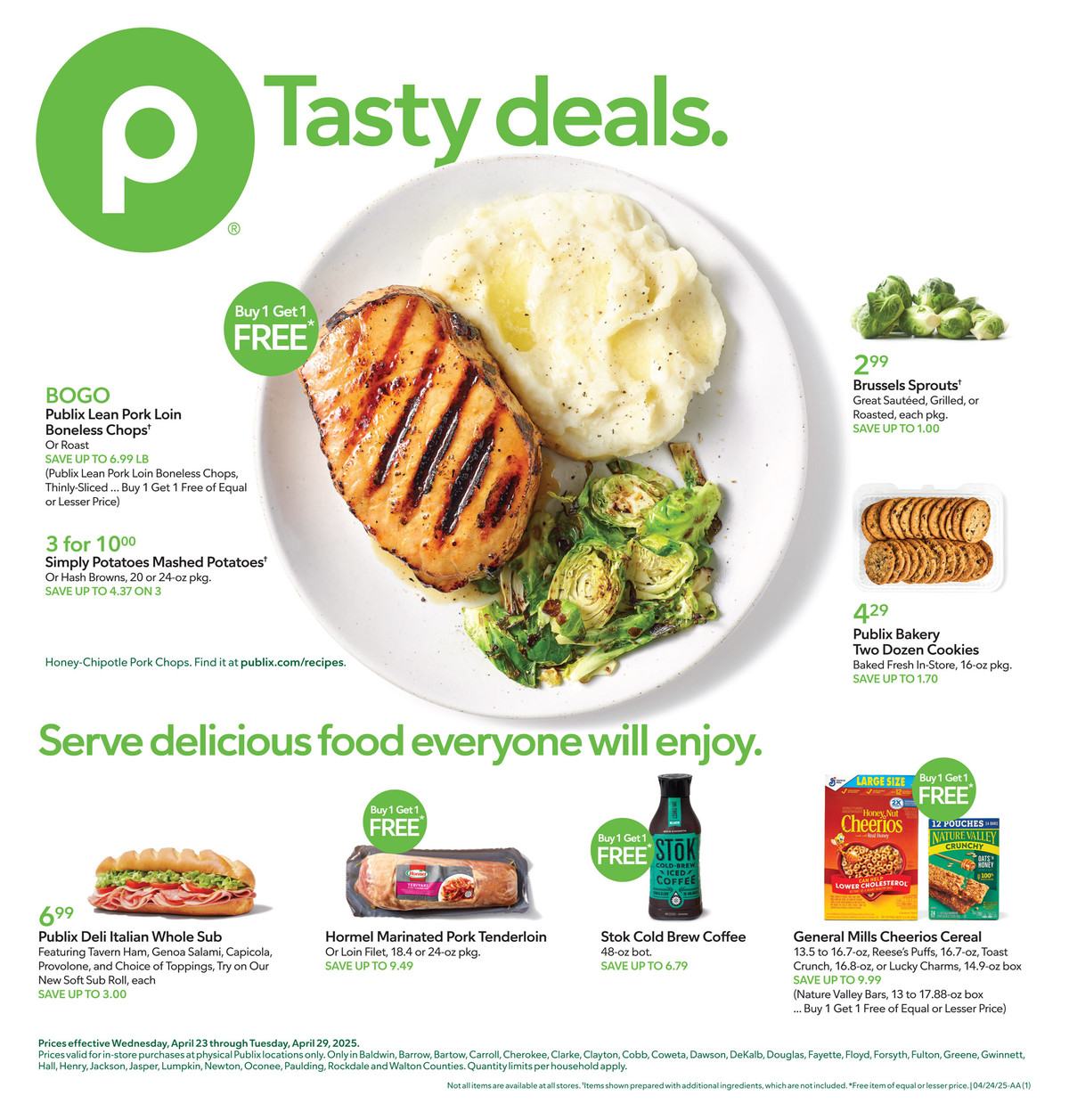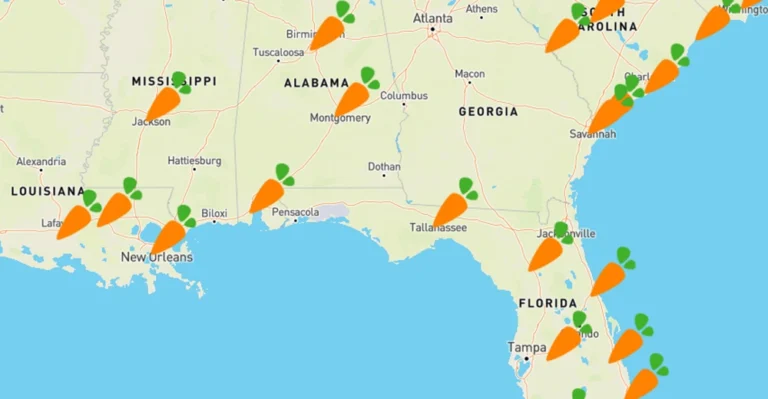Publix Order online
Publix Order online Ready to skip the grocery store aisles? Publix makes it super easy to order your favorite groceries online. Whether you need fresh produce, pantry staples, or even a custom cake, their online ordering platform brings the Publix experience right to your fingertips. Let’s explore how you can conveniently shop from the comfort of your home!
Table of Contents
How to Order Publix Products
here’s a simplified list of the ways you can order Publix products online, keeping it straight forward from Publix Weekly ad :
- Delivery Online: Get your groceries brought to your door using the Publix Delivery & Curbside app or website (powered by Instacart).
- Curbside Pickup App: Order online through the Publix Delivery & Curbside app or website (via Instacart) and pick up your order from your car at the store.
- In-Store Pickup: Use the Publix website or app to order items like subs, deli platters, and bakery goods, then pick them up inside the store at your chosen time.
- Other Delivery Apps: In some areas, you might be able to order Publix through apps like Uber Eats or DoorDash.
How to Order Products on Publix
Online
steps to order Publix for delivery online:
- Go to the Publix online ordering platform: Open your web browser to delivery.publix.com (you’ll be redirected to Instacart) or open the “Publix Delivery & Curbside” app.
- Sign up or log in to Instacart: Create a new account or log in to your existing Instacart account.
- Enter your delivery address: Provide your address to ensure you’re shopping from a local Publix that delivers to you.
- Browse Publix products: Search for and select the deli items and other groceries you want to order.
- Add items to your cart: Click “Add to Cart” for each item, adjusting quantities as needed.
- Review your cart: Click the cart icon to check your selected items and make any changes.
- Proceed to checkout: Click the button to begin the checkout process.
- Select delivery options: Choose a preferred delivery time slot and provide any specific delivery instructions.
- Add payment information: Enter your credit/debit card details or other accepted payment methods.
- Review and place your order: Double-check your order details and click “Place Order” to finalize your purchase.
- Track your order: Monitor the progress of your order through the Instacart website or app
Mobile App
o order Publix for delivery using the app, you’ll use the Publix Delivery & Curbside app. Here’s a step-by-step guide:
- Download the App:
- Go to the App Store (for iOS devices) or Google Play Store (for Android devices).
- Search for “Publix Delivery & Curbside”.
- Download and install the app.
- Sign Up or Log In:
- Open the app.
- If you’re a new user, tap “Sign up” or “Create an account” and follow the instructions to provide your name, email, password, and zip code. You might also be asked for your phone number.
- If you have an existing Instacart account (which powers the Publix delivery service), tap “Log In” and enter your email and password.
- Enter Your Delivery Address:
- The app will likely prompt you to enter your delivery address to confirm service availability in your area. Make sure this is accurate.
- Browse Publix Products:
- Once your location is set, you can start browsing the available Publix products. Items are usually categorized by department (e.g., Produce, Dairy, Meat & Seafood, Deli, Bakery).
- Use the search bar at the top to find specific items quickly.
- Add Items to Your Cart:
- When you find an item you want to order, tap the “+” button or the item itself to view details and add it to your virtual shopping cart.
- You can adjust the quantity of each item in your cart.
- Review Your Cart:
- Tap the cart icon (usually at the bottom of the screen) to see the items you’ve selected.
- Here, you can modify quantities or remove items if needed.
- Proceed to Checkout:
- Once you’re satisfied with your cart, tap the “Go to Checkout” button.
- Select Delivery Options:
- You’ll be able to choose a delivery time slot that works best for you. Available times may vary depending on the day and your location.
- You might also have the option to leave delivery instructions for your Instacart shopper (e.g., leave at the door, call upon arrival).
- Add Payment Information:
- Enter your preferred payment method. The app typically accepts credit cards, debit cards, SNAP benefits, and HSA/FSA cards (for eligible items). Publix gift cards and prepaid cards are generally not accepted.
- Review and Place Your Order:
- Carefully review all the details of your order, including the items, quantities, delivery time, payment method, and any fees or tips.
- If everything looks correct, tap the “Place Order” button to submit your order.
- Track Your Order:
- After placing your order, you can track its progress within the app. You’ll receive updates on when your order is being shopped, when it’s out for delivery, and its estimated arrival time.
- The app also allows you to communicate directly with your Instacart shopper if they have any questions about your order or if you need to make substitutions
Instore
simplified process for ordering Publix products in-store:
- Go to Publix and find what you want.
- For weighed items (deli, etc.), get them weighed and labeled.
- Go to the checkout (cashier or self-checkout).
- Pay for your items using your preferred method.
- Bag your groceries and leave.
Third Party
process for ordering Publix items through third-party websites or apps:
- Open the third-party app or website (like Instacart, Uber Eats, or DoorDash).
- Search for Publix within the app/website.
- Browse and select the Publix items you want.
- Add the items to your cart.
- Go to checkout and enter your delivery address. (This tells them where to bring your order.)
- Provide your payment information.
- Review your order and place it.
- Wait for your delivery. (A shopper will get your items from Publix and bring them to you.)
How to Sign Up Publix for Order Delivery
To sign up for Publix online order delivery, you’ll actually be creating an account with Instacart, the platform that powers Publix delivery and curbside pickup. Here are the general steps:
- Go to the Publix website: delivery.publix.com. You will be redirected to the Instacart website.
- Click on “Sign up” or “Create an account.” This is usually located at the top right of the Instacart page.
- You will be asked to provide your:
- First and last name
- Email address
- Password
- Zip code
- You may also be asked for your phone number.
- Agree to the Instacart terms and conditions and privacy policy.
- Click on the button to create your account.
- You might need to verify your email address. Check your inbox for a verification link from Instacart and follow the instructions.
- Once your account is created and verified, you can start shopping for Publix products for delivery. You’ll need to enter your delivery address to see available stores and delivery options in your area.
How to Login Into Account
Through the Instacart Website (via Publix):
- Go to the Publix website: delivery.publix.com. You will be redirected to Instacart.
- Look for the “Log In” button, usually at the top right of the Instacart page.
- Click on “Log In.”
- Enter the email address and password you used when you signed up for Instacart.
- Click the “Log In” button.
Through the Publix Delivery & Curbside App:
- Open the “Publix Delivery & Curbside” app on your phone or tablet.
- Tap on “Log In” (it might be on the home screen or in a menu).
- Enter the email address and password you used when you signed up for Instacart.
- Tap the “Log In” button.
Fixing the “Forgot Password” Error on Instacart:
If you’ve forgotten your Instacart password, here’s how to reset it:
Instacart Website (via Publix):
- Go to delivery.publix.com and click “Log In.”
- On the login page, look for a link that says “Forgot Password?” or “Need help logging in?”. Click on it.
- You will be prompted to enter the email address associated with your Instacart account.
- Enter your email address and click “Submit” or “Send Reset Link.”
- Check your email inbox (and spam/junk folder) for an email from Instacart with a password reset link.
- Click on the link in the email.
- You will be taken to a page where you can create a new password.
- Enter your new password, confirm it, and click “Save” or “Reset Password.”
- Once your password is reset, you can log in to Instacart using your email address and the new password.
How to Track Publix Order
You can easily track your Publix order:
- For delivery/curbside: Check the Publix Delivery & Curbside app or the Instacart website for updates.
- For order-ahead pickup: Look for emails from Publix or check the main Publix app.
- For other apps (like Uber Eats): Track within that specific app.
- For in-store: You usually can’t track after purchase; keep your receipt.
Conclusion
In conclusion, Publix has streamlined the process of ordering groceries online, offering multiple convenient methods to suit various needs. Whether opting for the ease of home delivery or the speed of curbside and in-store pickup, customers can access their favorite Publix products with just a few clicks or taps.
While powered primarily by Instacart for delivery and curbside services, Publix also provides a direct order-ahead option for specific in-store items. This accessibility ensures that enjoying the quality and selection of Publix has never been more convenient, fitting seamlessly into today’s fast-paced lifestyles.
FAQ
Do I need a separate account to order online for delivery or curbside pickup?
Yes, for delivery and curbside pickup, you will need an account with Instacart, as they power these services for Publix. While you might have a Club Publix account for in-store benefits, the online ordering for delivery and pickup is managed through the Instacart platform, requiring a separate sign-up.
Are the prices of items the same online as they are in the store?
Generally, no. Item prices for delivery and curbside pickup through Instacart may be higher than the prices you would find in a physical Publix store. This difference helps cover the costs associated with the online service and personal shopping. Be sure to check the prices displayed in your online cart before completing your order.
What fees are associated with ordering Publix online for delivery or curbside pickup?
When ordering through Instacart for delivery or curbside pickup, you can typically expect to see fees such as a delivery fee, a service fee, and potentially bag fees depending on your location. For delivery, it’s also customary to tip your Instacart shopper. These fees will be clearly outlined during the checkout process before you finalize your order.
Can I use my Publix coupons when ordering online for delivery or curbside pickup?
Generally, paper coupons and digital coupons saved to your Club Publix account are not directly redeemable on Instacart orders for delivery or curbside pickup. However, Instacart may occasionally offer its own promotions or discounts that you can apply to your order. Keep an eye out for these savings opportunities within the Instacart platform.
What if an item I ordered is out of stock?
If an item you ordered is out of stock, your Instacart shopper will typically contact you via the app to discuss potential substitutions. You can often set preferences for substitutions when placing your order (e.g., choose a similar item, get a refund). If you are unresponsive, the shopper will use their best judgment or follow pre-set instructions to handle the out-of-stock item.
What happens if I’m not home when my delivery arrives?
It’s important to be available during your chosen delivery window. However, you can often leave specific delivery instructions for your shopper (e.g., leave at the front door, with a neighbor). Keep in mind that for certain items, like those containing alcohol, someone of legal drinking age may need to be present to receive the delivery. If delivery is attempted and unsuccessful, additional fees or cancellation may apply.
Can I modify or cancel my online order after it has been placed?
Typically, you have a limited window to modify or cancel your online order after it has been placed. The exact timeframe can vary. You’ll usually need to do this through the Instacart app or website by finding your order details and looking for options to make changes or cancel. Once shopping has begun or the order is out for delivery, modifications or cancellations may not be possible.
What if there’s an issue with my online order, such as missing or incorrect items?
If you experience an issue with your online order, such as missing or incorrect items, you should contact Instacart customer support directly through their app or website. They will be able to assist you in resolving the issue, which may include refunds or credits for the affected items.
Can I order items like custom cakes or deli platters online for pickup?
Yes, Publix offers an “Order Ahead” service through their main website or app for items like custom cakes, deli platters, subs, and other prepared foods. This service allows you to place your order in advance and pick it up at a designated time from your chosen Publix store. This is separate from the Instacart-powered delivery and curbside pickup.
Is there a minimum order size for online delivery or pickup?
Instacart, which handles Publix delivery and curbside pickup, may have a minimum order size requirement. This minimum can vary depending on your location and the specific service. You will be notified if your order does not meet the minimum requirement at checkout.